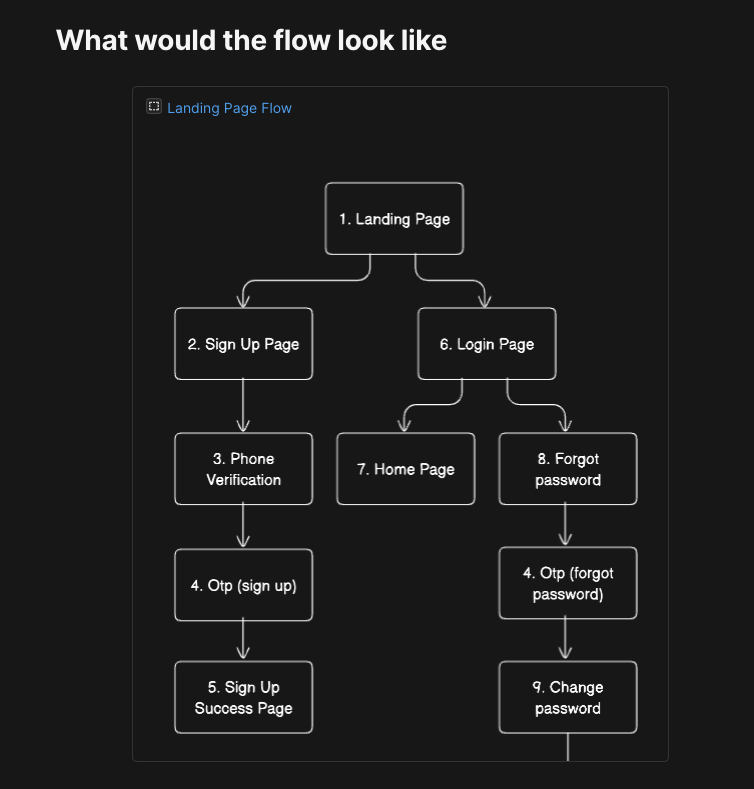Why Eraser?
Eraser is not only good at providing the nice graphic for Entity Relation Ship Diagram but also provide it for other graph such as Sequence Diagram, Cloud Architecture, Flow Chart.
Sequence Diagram
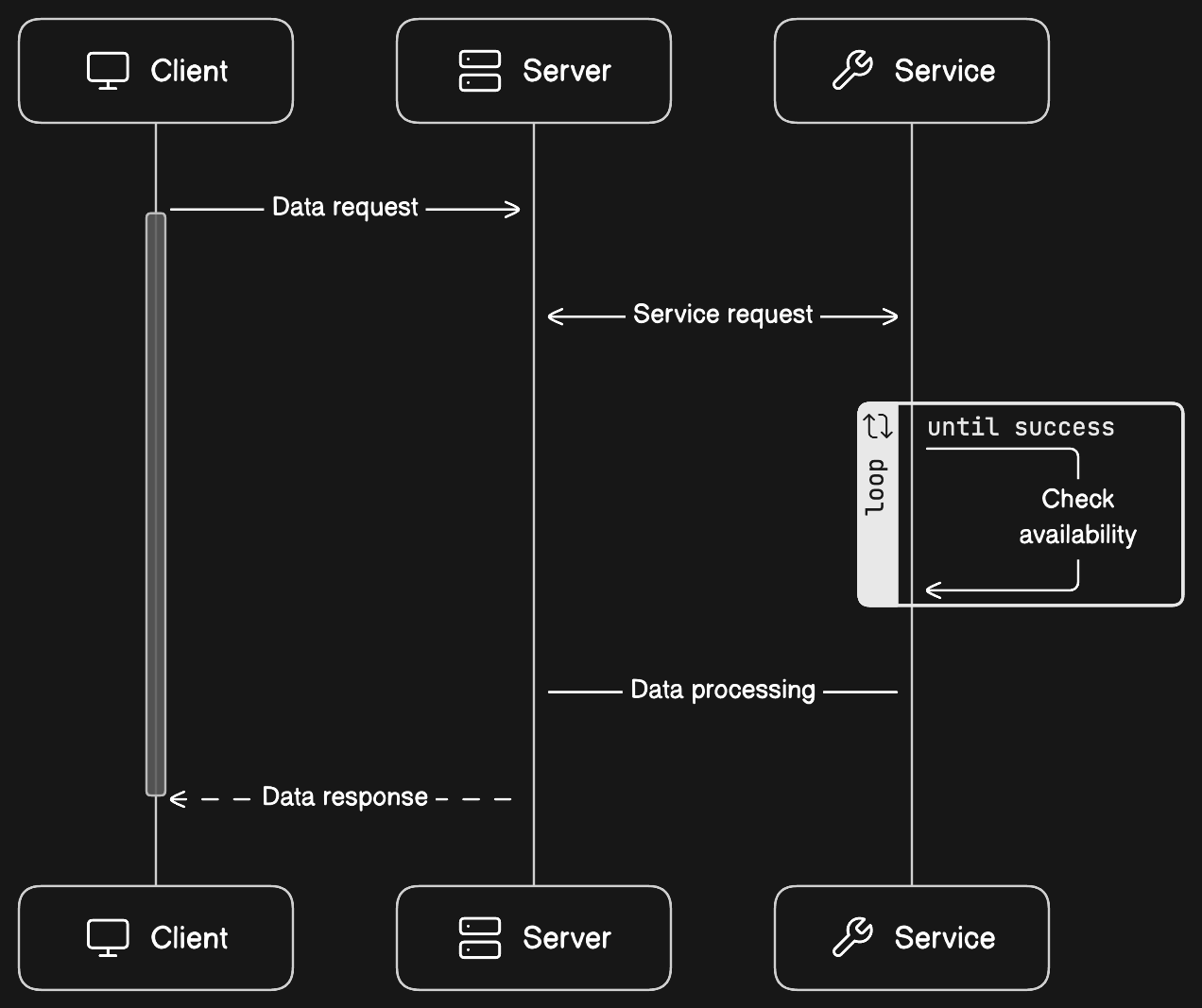
Cloud Architecture Diagram
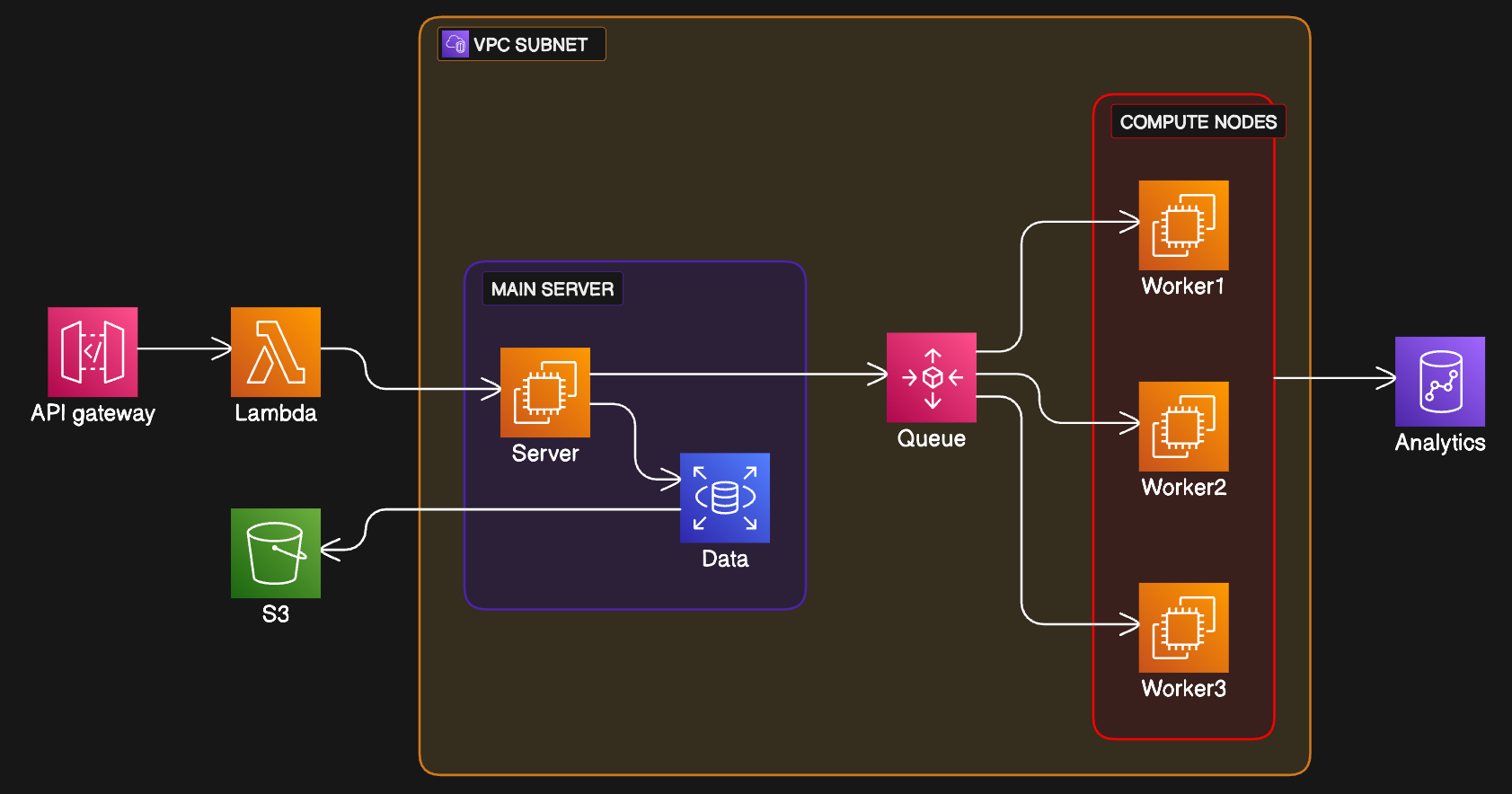
Flow Chart
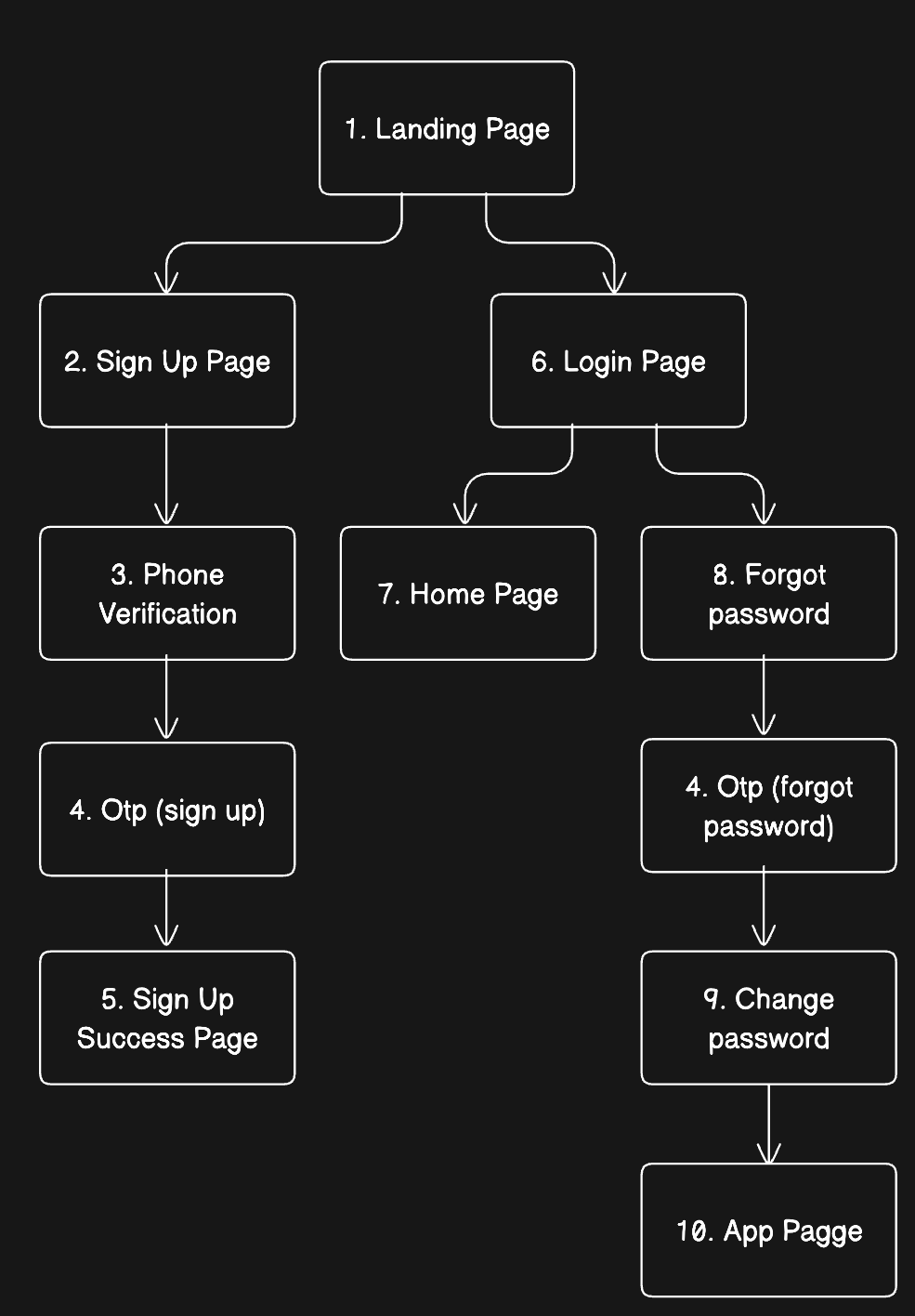
More
It is even possible to use code to generate these diagram
// Sequence Diagram
Client [icon: monitor] > Server: Data request
activate Client
Server [icon: server] <> Service: Service request
loop [label: until success] {
Service [icon: tool] > Service: Check availability
}
Server - Service: Data processing
Server --> Client: Data response
deactivate Client
// Cloud Architecture Diagram
// Define groups and nodes
API gateway [icon: aws-api-gateway]
Lambda [icon: aws-lambda]
S3 [icon: aws-simple-storage-service]
VPC Subnet [icon: aws-vpc]{
Main Server {
Server [icon: aws-ec2]
Data [icon: aws-rds]
}
Queue [icon: aws-auto-scaling]
Compute Nodes [color: red] {
Worker1 [icon: aws-ec2]
Worker2 [icon: aws-ec2]
Worker3 [icon: aws-ec2]
}
}
Analytics [icon: aws-redshift]
// Define connections
API gateway > Lambda > Server > Data
Server > Queue
Queue > Worker1, Worker2, Worker3
S3 < Data
Compute Nodes > Analytics
// Flow Chart
1. Landing Page > 2. Sign Up Page
2. Sign Up Page > 3. Phone Verification > 4. Otp (sign up) > 5. Sign Up Success Page
1. Landing Page > 6. Login Page > 7. Home Page
6. Login Page > 8. Forgot password > 4. Otp (forgot password) > 9. Change password
9. Change password > 10. App Pagge
It also possible to attach these diagrams into the document. Personally, i'm prefer reading these chat more than reading text.